Hello, how are you? I hope you are having a fantastic day. Today in this article, I have come up with a guide on Common problems in Poco F3 smartphone.
If you are facing any type of issue or problem with Poco F3 smartphone, then you can quickly fix those problems by following our guide.
Xiaomi sub brand POCO has recently launched its new smartphone Poco F3.
This device offers great features in its price range, but many users are facing problems after using this Poco F3 phone.
But don’t worry today I will show you a proven solution to all questions and issues.
Poco F3 Common Issues and Problems
I have discussed various common issues and problems on the Poco F3. All the solutions that I have shown below are tested and proven methods.
Please read this article till the end, and be sure to understand every method before applying it to your Poco F3 device.
Let’s see the Quick specifications of Poco F3
Quick Specs Of Poco F3
| Display | 6.67 inches Super AMOLED capacitive Display Resolution: 1080 x 2400 |
| Color | Black, White, Aurora |
| Processor | Qualcomm Snapdragon 870 (7 nm) CPU: Octa-core 3.2 GHz GPU: Adreno 650 |
| Storage Variants | 6GB + 128GB 8GB + 128 GB 8GB + 256GB 12GB + 256GB |
| Rear Camera | Triple – 48 MP+ 8 MP+ 5 MP |
| Front Camera | Single – 20 MP Camera |
| Battery | 4520 mAh Li-Po battery 33W Fast charging Support: USB Type-C |
| Operating System | Android 11, MIUI 12 |
| Sensors | Fingerprint (side-mounted), accelerometer, gyro, proximity, compass, color spectrum |
Below I have shared various common issues problems and their solutions. These problems are most common on almost every smartphone.
But if you are facing any problem with your phone, then I am sure that today you will definitely get your solution in this guide.
Must Read: Fix Cellular Network Issue On the Poco X3?
A Laggy or Slowly User interface on your Poco F3
Do you feel a slow and sluggish user interface when using your smartphone? If yes, then here is the complete solution for your device.
This problem is something that almost everyone experiences, with it being the most common smartphone problem and more common with older phones.
This problem also occurs in new phones, because your RAM (Random-access memory) is full of apps and files that you don’t use or need. Please read all the steps carefully and then apply them on your phone.
How to Fix Lag on the Poco F3 device?
- If you use any type of antivirus app on your smartphone or use any junk cleaning app, then uninstall it.
- One thing is universal: when is the phone slow? In 90% of the cases, if your internal storage is Running out or has come to an end, then your smartphone will be slow. So simply free some storage, and your Poco F3 phone will be back to normal.
- Simply uninstall the app you don’t use.
- Use the Fast Class 10 Micro SD card on your phone.
- Sometimes using a custom theme on the phone makes the phone slow.
- If you use the Third Party Launcher, then this may be the cause of this problem. You should uninstall the Third Party Launcher and use the System Launcher.
- Use the lite version application like Facebook Lite, Twitter Lite, YouTube Go, etc.
- Update your phone to the latest OS available.
- Update all your apps whenever an update is available in the Play Store.
- Following all these steps, if you feel that your phone is still slow, then you try Hard Reset your phone.
With the help of all the steps above, I have discussed all possible solutions so that you can quickly fix the Lag or slow user interface problems on your Poco F3 device.
Fast Battery Drain on your Poco F3
If your Poco F3 battery is draining a lot, then you can follow the steps given below.
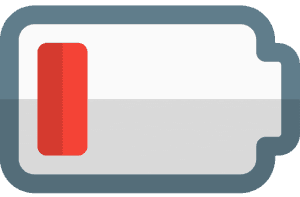
You can be sure what is causing the fast battery drain issue in your smartphone, by following the steps below.
How to fix fast battery drain on the Poco F3 device?
- If you have installed apps like Phone Cleaner, uninstall it. Because these apps run in the background and consume your phone’s battery.
- Download the app from the play store itself. Because third-party apps can contain malware that runs on the phone background and consumes a lot of battery.
- If GPS is not needed, always turn off GPS.
- Keeping the phone in power saving mode for a long time also drains the battery quickly.
- If you have installed an app that claims to increase your phone’s battery backup, then uninstall this type of app.
- Using high screen brightness settings on the Poco F3 can drastically reduce your battery. So use the phone with average brightness.
- Clear all your recently used apps from the recent app tab because it drains the battery quickly.
- If NFC, Bluetooth, WiFi are not needed, always keep them turn off.
- Following all these steps, if you feel that your phone is still Fast Battery Drain, then you try Factory Reset your Poco F3.
After following the above steps, I am sure that you will not have to face the battery draining issue again. If you are still experiencing this problem, then contact your smartphone customer support and follow the instructions.
Must See: Fix Apps opening slowly on the Poco M2 Pro?
Cellular Network Issue Or Mobile Data Problem on the Poco F3
If you face cellular network issues on your Poco F3. And if your phone is not getting the proper signal or the mobile data network is not working, and you see fluctuations on the phone network, then you should try the below steps.
How To Fix Cellular Network Issue Or Mobile Data Problem On The Poco F3?
- Remove SIM card from your Poco F3 device and insert the SIM again.
- Turn ON airplane mode for 30 seconds, and after a few seconds, turn it OFF again.
- Reset your network settings.
- Be sure to restart your Poco F3 once and check if your problem is fixed.
This is a common problem, and you can troubleshoot this problem by following all these steps. If you still have a network problem with your Poco F3, Then be sure to leave a comment, I will guide you further.
Heating Problem On your Poco F3
There are two primary reasons for a smartphone to heat up, one is the phone’s SoC (System On Chip), and the second one is the phone battery.
If you are facing a heating problem in your Poco F3, then you can fix it with few changes.
How to fix heating Problem On your Poco F3?
- While charging the phone, remove the phone case.
- Do not play games while charging your phone, and do not use the phone too much.
- Charge your Poco F3 with the original charger only.
- Heating problems are also caused by playing games for a long time on your phone.
- Do not install third-party apps, always download apps from the play store.
- Do not overcharge your phone, and this can also cause heating problems.
- Always keep your Poco F3 updated and keep updating all your apps.
I hope all these steps will reduce your phone’s heating problem and temperature if your phone still has a heating problem, then go to the service center and resolve it.
Must Check: Apps not downloading from the play store on Redmi Note 10 Pro?
Apps Opening Slowly On The Poco F3
This problem is very common because this problem is found in all Android phones, and this problem is basically due to improper RAM management of the phone.
If the app in your phone is opening slowly, then follow the steps given below, so that you can solve this problem.
How To Fix Apps Opening Slowly On The Poco F3?
- First, check if your phone’s internal storage has enough storage. If not, uninstall the apps you don’t use.
- Use the lite version application like Facebook Lite, Twitter Lite, YouTube Go, etc.. This can reduce more RAM usage on your phone.
- If you have installed any type of Mod Apps in your Poco F3, uninstall it immediately.
- Following all these steps, if you feel that your apps are still opening slowly, then you try Factory Reset Poco F3.
Poco F3 Phone unexpectedly shutting down
This problem is common because this problem occurs in all Android phones. In this problem, your phone suddenly turns off.
If you are facing this type of problem with your Poco F3 smartphone, then definitely consider the steps given below.
How to fix sudden shutdown in Poco F3?
- If the temperature of the phone rises to the maximum level, then it can also be the reason for the sudden shutdown of your phone, so take care of heating issues.
- Do not use a heavy back cover as this may cause heating problems.
- Following all these steps, if you feel that your phone is still sudden shutdown, then you try Factory Reset your Poco F3.
I hope all these steps will solve the sudden shutdown issue on Poco F3. But you still encounter this issue, then go to the service center and resolve it.
Must Check: Common Problems In Samsung F62 + Solution Fix!
Poco F3 Screen frozen or stuck
You may face this problem while doing a task, playing a game, or making a call. Follow the steps given below to fix this problem.
How to fix screen froze or stuck on Poco F3?
- Update your phone to the latest OS available.
- Simply uninstall, and Force stops the app you don’t use.
- If you are experiencing this problem while using an app, then you go to Settings> Application Manager Then clear the cache of the app you are facing problems.
- In the last step, perform a factory reset your Poco F3 smartphone. It can solve all your problems.
Bluetooth not working in Poco F3
POCO devices may encounter Bluetooth problems from time to time unfortunately most of these issues have an easy fix.
So if you are facing Bluetooth pairing and connecting problems, don’t worry, I have told you ways to fix it.
![]()
The problem of Bluetooth depends on many factors. Let’s know them.
How to Fix Bluetooth not working in Poco F3?
#1 Solution: when facing a Bluetooth connection issue the very first thing that you want to do is to make sure that you turn on Bluetooth on your phone
Some people forget to enable Bluetooth, so a second device is unable to connect.
If you checked that Bluetooth is running all along, you can simply turn it off and turn it back on after a few seconds. Sometimes this simple solution can fix this Bluetooth problem.
#2 Solution: Make sure that both smartphones are compatible in terms of Bluetooth connectivity.
#3 Solution: You can try to restart (reboot) your device when facing a Bluetooth issue.
#4 Solution: Make sure that your device running well you can reset its network settings.
#5 Solution: Still your Bluetooth issue is not fixed? You need to do a Factory Reset on your device.
Must See: Apps Not Updating on Android 11: HOW TO FIX THAT!
Apps and Games Crashes Suddenly or Unexpectedly on the Poco F3
If you open an app or game, and that app suddenly closes, then this is a common problem and follow the steps below to solve this problem.
How to fix sudden app crashes on Poco F3?
- Update your apps to the latest version.
- Uninstall and reinstall the app. This will fix the app’s sudden crashes problem.
- If your phone has Power Saving Mode Enabled, then Disable it.
- If you are experiencing this problem while using an app, then you go to Settings> Application Manager Then clear the cache of the app you are facing problems.
The above steps can be used to solve this problem. If you are still facing this problem, then leave a comment mentioning your problem.
If you are looking for a guide on how to Root Poco F3, then make sure to check out that article as well.
Apps not downloading from the Play Store on Poco F3
How to Fix Apps not downloading from the play store on Poco F3?
Sometimes this problem occurs due to the new update of the Play Store. This is a common problem that you may have to face.
You can find a solution to this problem with the steps given below.
- First of all, reboot your phone and see if your problem is resolved or not.
- Clear the Play Store local search History.
- Go to Settings then go to App Manager and clear Play Store Cache.
Here I have covered all the issues and problems regarding the Poco F3 smartphone and try to fix them. If you still have any other problems with your Poco F3, then leave a comment below, and I will update the article.
Must Read: FIX – Common Problems In Xiaomi Mi 11X Pro?
Conclusion:
So, I have shown you the complete guide on how to fix Common problems in Poco F3.
I hope you find this article useful and you are able to solve the problem on your Poco F3 device.
Out of all these problems, which one were you facing?
If you have any doubts or questions related to this guide, then make sure to drop a comment, and I will try to resolve your issue as soon as possible.
Thanks for Reading this article till the end…!



several problems and always the same solution, the REAL problem is the POCO F3
Any SIM CARD I use is not working on the SIM SLOT 1, but is working on SIM SLOT 2
Thanks for commenting, I think your phone’s SIM SLOT 1 has some problems, and it is a hardware problem, so please go to your nearest Xiaomi service center.
How about touch issue
Hope you can advise for the Unresponsive Touch Issue which they call Ghost Touch.
Really bad issue for gamers
Don’t worry, I am going to write a dedicated article about it soon.
Currently, if you are facing this problem, then you can follow the steps given below:
That’s It 🙂
My front camera on Poco F3 is not working please make an solution about it…
Yes, why not wait a bit, we update the post.
Hi,
I have Poco F3 and have a problem when I try to READ NFC Devices.
I installed another application (NFC Tools) that read NFC Correctly.
What i need to do so the NFC of the phone will read correctly ?
Thanks in advance
Sam
Wifi connection disconnect suddenly
I have an audio bug the volume keeps going up and down on its own i can’t control it its there for like hours and goes away and comes again after some days
Great information..!!
I have found it very helpful, hope will help all who’s looking for the same.
Thanks
I have bought POCO F3 from 4 Days and i have problem Issue with quick Charging that not working without turning off the Phone completely. the System shows that the phone is pluged with quick charger when the phone on is but it takes 2 hours to full charge.
Bro I just bought my Poco f3 and I ma facing heating as I am playing oubg or when it’s charging first the screen heats up then the back while playing oubg back heats up even one day used yesterday I opened the box and this is going on
What should I do plz suggest
Have you tried clearing your game cache?
Hi sam, i have a problem with the mic when play mobile legends. when i turn on the mic, my friends will also hear my in-game sound.. so its disturbing and i think feedback too
You clear your game cache, then restart your phone, and check if your problem is fixed or not.
Hi, I have a problem with incoming calls just ringing, but not ID nor answer button showing on my F3
Have you tried restarting your phone? Because many times this problem gets fixed by doing this.
Hi, I can’t get dual apps to work on the Poco F3. Looks like its associated with Google Services, but can’t find a way to reinstall the Google services. Thanks
yes, but it does not help.
when I toggle to install whatsapp as a dual app i get a message that it needs to first install dual app for Google services. I confirm, and I get a “can”t create” error message and the phone continues to show a “creating dual app” message for hours, but nothing happens.
I just changed from my Huawei P9 Lite to my new Poco F3.
My SIM card tells me it’s activated, but I dont have any network, and it has no service at all.
Is this a SIM problem, or maybe cellphone?
I think it could be a SIM card problem. You should contact your SIM card service provider.
Hello,
I have a problem with my speakers, if the sound is above 1 it will give a slight peep through a video. I can’t find any solution for this.
Can sombody help me?
(Sorry for bad english)
Same problem and also can’t find anything! Reply here if you’ll find something,
my poco f3 factory reset account then after that my turbo game doesn’t have gpu settings, how do i restore it, i hope you know
My Poco F3 has a messaging app problem. It will intermittently lag in sending messages, and if you leave to app and come back, it will then send the same message a second and third time, and so on. I have swapped sim cards, but that didnt work. Any ideas?
my wallpaper and themes are reverting to it’s default after a few minutes and my games also crashes i’ve tried uninstalling and reinstalling the apps but it’s still crashing
Did you reset your phone? If not, reset your phone once, it will fix many app related problems.
Keep in mind, before resetting, make sure to backup the important data of your phone.
while calling person on other end not able to hear my voice properly. I checked Microphone works fine. I did Whatsapp call voice is perfect but while normal call I have this issue.
You clear your Phone app’s cache then check if your problem is fixed or not.
I HAVE THE SAME ISSUE, fixSHOP REPLACED THE MICROPHONE BUT ISSUE STILL EXISTS.
NOTE THAT I FORMATTED /RESET THE PHONE MANY TIMES STILL SAME ISSUE, EVEN WHEN I RECORD I CAN STILL HEAR THE NOISE
I bought my Poco f3 a week ago, at first I am so impressed, but suddenly I was depressed because of this problem, ( always rebooting during charge ) pls. Help me, I do factory reset already. But problem still there. Thanks in advance.
Once clear the system cache, and boot your phone in Safe Mode and check your problem is fixed or not.
If even after these solutions your problem is not fixed and your phone is under warranty period then take your mobile to your nearest Xiaomi service center they will fix your problem.
Hello ,I have a problem in my back camera , because when I’m shooting at dark , they have a green in dark area , I dont knwo how to fox this guys please help me
Hi,
I have a problem in my back camera , because when I’m shooting at the dark area , it have a green something that i cannot remove it…
Downloaded apps are not shwing in my homescreen. Just bough this poco 3 days ago. Any know the solution?
Still having a problem with ongoing and incoming calls, tried every thing including hard network resetting. Still im unable to call or other people cannot contact me.
Estou com o mesmo problema.
My Poco F3 won’t call , it just hang up. I’ve reset it, take out sim card and put it , rebooted it many time, it just start doing this today.
Having F3 for about 3 months and this is the first time having stuck in black POCO screen in the begining after charging the empty battery. Push power button for sometimes and combine with volume botton and nothing happened.
What shows on the screen while the phone is charging?
Bought a poco f3 , when I am on a call the net goes off. I activated the voLTE , I also noticed that when I restart the phone and immediately make a call , the net works fine even on a call, after a few minutes on a different call the internet won’t work. Also tried a factory reset. Any suggestion. My ims : says not registered
Hello,
thank you for the post.
my poco f3 delete my contacts from home screen. i tried few times and after a few days they are gone.
also, how to set a speed dial?
thank you.
I bought your device in Serbia, it is a Poco F3. Really good phone and I like it. After 2 months of use, I encountered a problem that makes it very difficult for me to use the phone for my needs. The problem is in dual applications. In the beginning it worked as it should, but now Viber in the dual application does not work properly, I call it all right, but any data in the application is not possible, all images sent within the application have a storage error, it is the same when I try to download or I play an audio clip or a video clip, I can’t even load profile pictures from contacts, stickers and the like. So it is as if there is no place in the system where he would store it. It’s like he lost his route in the storage code. I tried to solve the problem by installing an alternative dual app from the play store and then it loads everything and displays however, example I give send one image or receive it it loads and sends or downloads it well without any problems but for the next image or anything second I have to “kill” the app and re-enter so it can continue reading and sending. I turned to viber to them is not a problem. In all the mighty attempts to reinstall, they blocked my number on viber several times, so I had to wait 24 hours for the block to be removed. I would like to mention that the problem with downloading data is of any kind. I would also mention that the application in signal mode works perfectly, also other applications in dual app mode work correctly. more precisely WhatsApp works correctly only I tried it. I know that maybe the solution is to reset the phone at the factory, but I have a lot of applications that I would have to reinstall, log in and the like, and then I wouldn’t really do that if I didn’t have to. Please if you have any solution to write to me I would be very grateful
Hi!
All of a sudden some Apps randomly don’t open anymore. It’s not always the same app. I tried all the proposed solutions I found on the internet, but the only thing that helps is deleting and reinstalling the app. Incredibly annoying because I have to insert some information all over again and I don’t always have it with me when I’m on the road. I sometimes have to delete some apps weekly.
I’d be incredibly grateful if you knew a solution to this!
I have a Poco f3 . No service
It work for 5 weeks and stopped.i tried airplane mode and removed sim .sim is ok .
Just can’t make or receive phone calls.
Sims don’t work anymore and wifi cuts out a lot. Please help
Hi. I have a Poco f3 and tried all methods to fix signal problem and it still isn’t working.
I’ve got a problem with data cellular usage
Hi, I have a persistent problem with the app “contacts and dialer”, basically the default contacts app in poco F3. so at some point not so long after the last restart, suddenly it cannot save new contact, the tick is not working, and when it happens, then I couldnt put any value anymore in any box. quitting is possible, by discarding progress. rebooting solves the issue but, since its very often, then I have to reboot in many occassion just because I want to save a new contact. I updated always to the last, and have reported the issue, but no reply and after at least 2-3 last updates, problem still stays.
I HAVE AN iSSUE ON MICROPHONE PROBABLY, fixSHOP REPLACED THE MICROPHONE BUT ISSUE STILL EXISTS.
NOTE THAT I FORMATTED /RESET THE PHONE MANY TIMES STILL SAME ISSUE, EVEN WHEN I RECORD I CAN STILL HEAR THE NOISE
(MIGHT BE A SOFTWARE ISSUE)
help.!
Sim 1 mobile internet ok text ok can’t make or receive phone calls help…. Sim works OK on slot number 2 or different phone.
I have the same issue, have you fixed it?
I have a signal issue which always say that “No service ” in both sim slots , I tried everything that you gave but none of them work , and now I use only wifi on this phone .
I have been enjoying the use of my POCO F3 that I purchased brand new in November 2021. Suddenly, in this last month, all incoming calls from nearly everyone of my family and friends are going directly to voicemail without even once ringing the phone. I know I have not set any “do not disturb” function to block anyone’s calls. Nor have I set up any other function to send any calls directly to voicemail without ringing the phone first.
Please inform me of a step-by-step method to eliminate this situation in my phone.